Some years ago, one of my co-workers pointed me to powerline.
Among other fancy features, it displays your current location in the directory structure. Something like this -
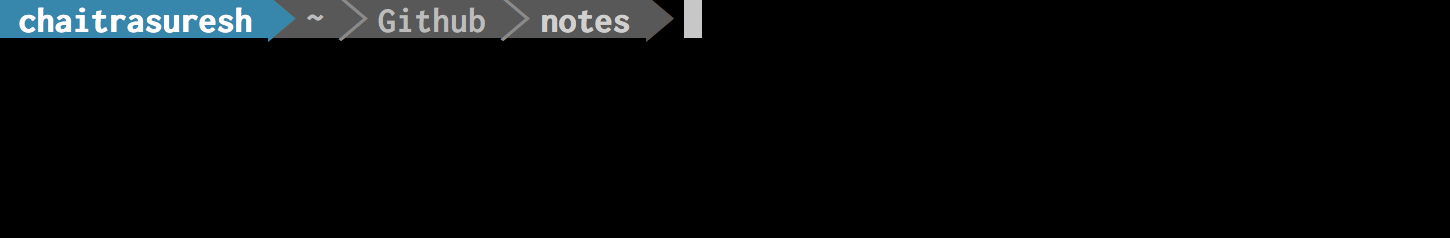 so you do not have to frequently do a
so you do not have to frequently do a pwd to figure out where you are.
This post outlines what you would need to do to set up powerline.
Install pip if you have not, by doing:
sudo easy_install pip
Install powerline by doing:
pip install --user powerline-status
This should set up powerline. For me (OS: High Sierra), the path was $HOME/Library/Python/2.7/lib/python/site-packages/powerline
Then add the following lines to your .bash_profile to source powerline.sh:
#!/bin/bash
# Powerline set-up
# The following line is required because
# `powerline.sh` is unable to find
# `scripts/powerline-config` without this
# in the `PATH`.
PATH="$HOME/Library/Python/2.7/bin:$PATH"
# Source the script
. $HOME/Library/Python/2.7/lib/python/site-packages/powerline/bindings/bash/powerline.sh
Install fonts by following instructions here. I did this:
#!/bin/bash
git clone https://github.com/powerline/fonts
cd fonts
# Install fonts
./install.sh
# Clean up
cd ..
rm -rf fonts
Then go to iTerm2 > Preferences > Profiles > Text and set up powerline fonts for ASCII and non-ASCII fonts like so:
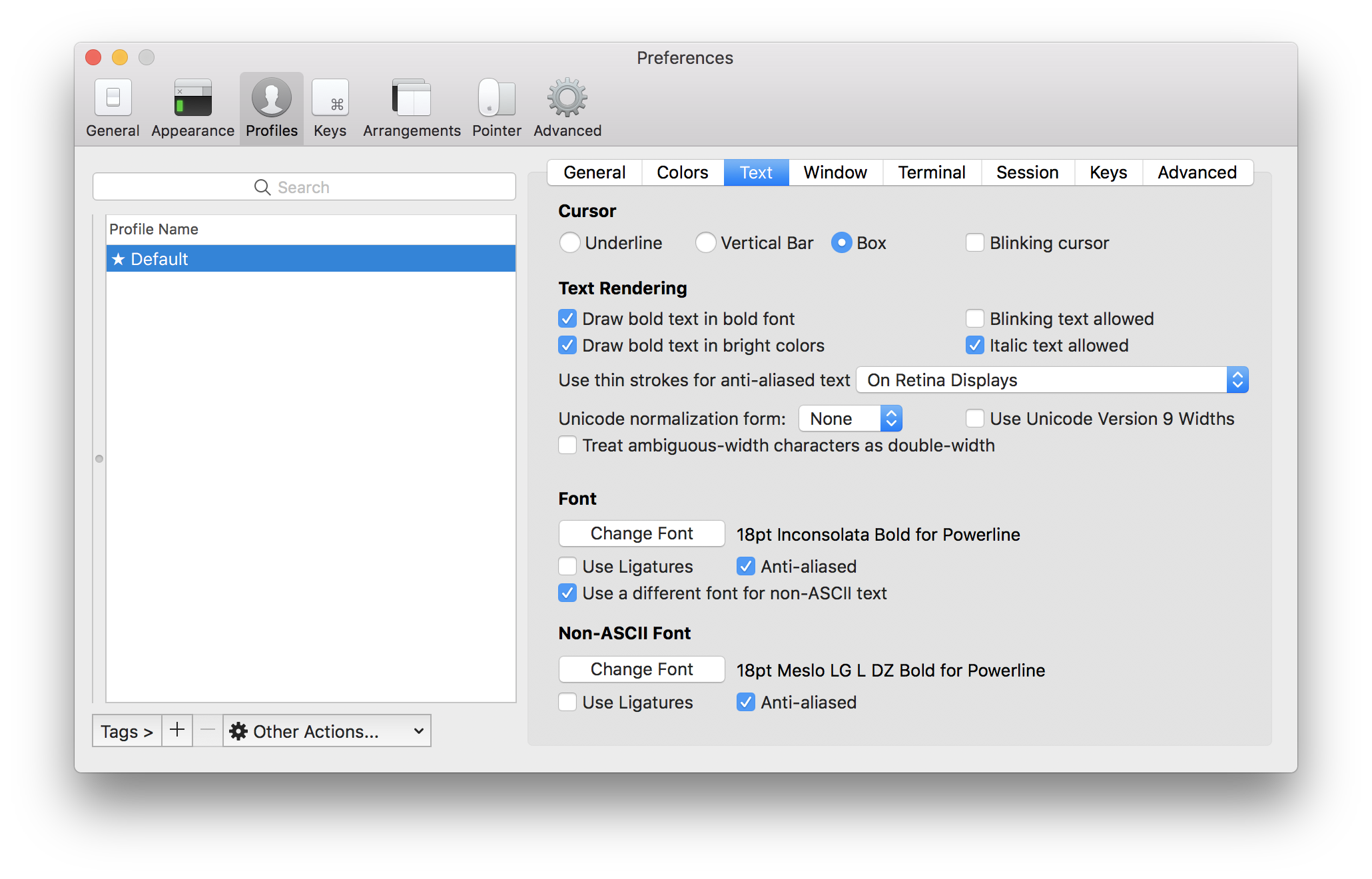
Troubleshooting
- My
powerlinestatus shows question mark or other special characters instead of arrows. What's wrong?
This happens if you have not selected a powerline font for non-ASCII characters.
- When I bring up my terminal, I get an error message like this:
-bash: <some long path>/scripts/powerline-config: No such file or directory
This happens if the powerline installation is not in your PATH. Figure out where you installed powerline. In my case it is $HOME/Library/Python/2.7/bin. Including this in the PATH allows the script to be sourced.
More power to your command line!